In our post on attribution modelling, we wrote about how conversions don't happen instantly. With the exception of bottom-of-funnel campaigns targeting people who are "ready" to take that next step, there's usually a story behind each conversion. Much like how different types of keywords work together and support each other, the same can be said about marketing channels. Similar to a sports team, marketing channels play different roles in scoring conversions, and their performance should be tracked accordingly.
But Google Analytics 4 (GA4) has made some important changes to displaying this data, and at first glance it can be a bit confusing, especially if you're used to the older analytics platform—which google now calls Universal Analytics. In this post, you'll learn how to identify key channel combinations, view your Google Analytics-assisted conversions, the marketing channels behind them, and the different conversion paths your prospects take before engaging with you.
What is an Assisted Conversion?
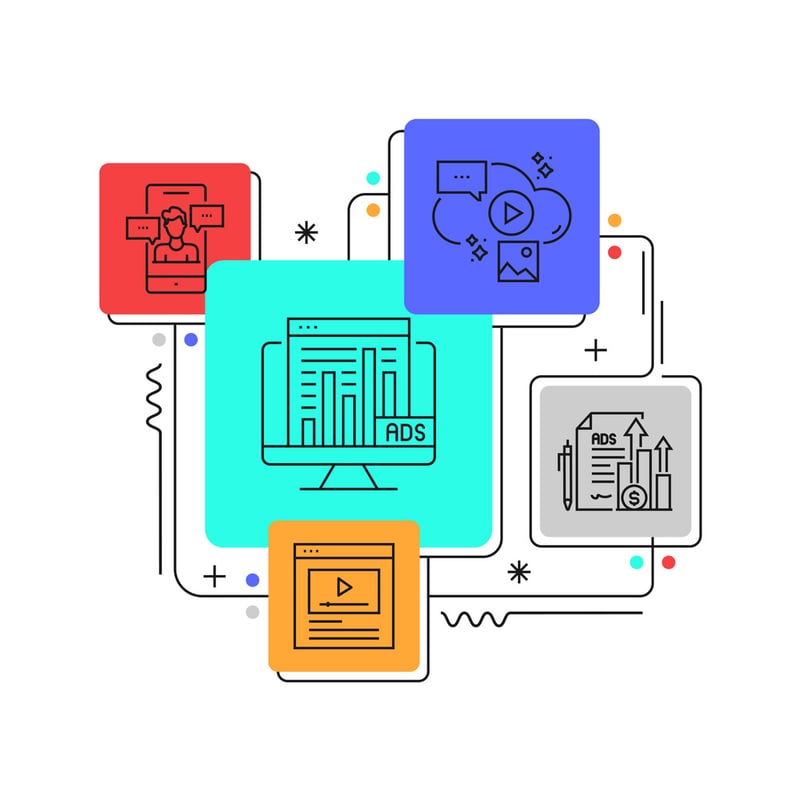
An assisted conversion in GA4 refers to when a marketing channel (like social media, email, or paid ads) plays a role in driving a conversion (such as a purchase or lead) but isn't the last interaction before the conversion happens. In other words, it's a channel that helps guide a user towards converting but doesn't directly lead to the final action.
Direct vs. Assisted Conversions
Here's a comparison between Direct Conversions and Assisted Conversions in GA4:
|
Type of Conversion |
Description |
How it Works in GA4 |
Example |
|
Direct Conversions |
Conversions where the last interaction (final-click) before the conversion is attributed to a specific channel. |
GA4 attributes the conversion fully to the last channel the user interacted with before completing an action. |
A user clicks on a paid ad and makes a purchase directly, so the ad channel gets full credit. |
|
Assisted Conversions |
Conversions where a channel played a role earlier in the user's journey but was not the final interaction. |
GA4 tracks multiple touchpoints along the user journey, assigning partial credit to channels that contributed but didn't close the conversion. |
A user first clicks on a social media ad but later converts after clicking on a search ad. Social media gets partial credit. |
In GA4, both direct and assisted conversions are part of multi-touch attribution, providing a fuller picture of how each channel contributes to the overall user journey.
Differences Between GA4 and Universal Analytics (UA) in Displaying Assisted Conversions

Reporting Focus:
- Universal Analytics (UA) had a specific "Assisted Conversions" report in the "Multi-Channel Funnels" section, where you could see how channels contributed as an assist before the final conversion.
- GA4 doesn't have a dedicated assisted conversions report. Instead, this information is part of the "Conversion Paths" in the "Advertising" section. GA4's approach is more holistic, combining both assisted and direct conversions into a broader view of the user's journey across different channels.
Attribution Model:
- UA allowed users to easily toggle between different attribution models (e.g., last-click, first-click, linear) when analyzing assisted conversions.
- GA4 uses a default data-driven attribution model that gives credit to channels based on how they contribute to conversions. This model automatically weighs the influence of different touchpoints, making GA4's reporting more nuanced and less reliant on manually changing attribution models. There's also Paid and Organic Last Click and Paid Channels Last Click. The difference between these is outlined in the table below:
|
Attribution Model |
Description |
How Conversions Are Attributed |
Best Used For |
|
GA4 Data-Driven Attribution |
Uses machine learning to analyze all touchpoints in the conversion path and assigns credit based on contribution. |
Conversions are attributed to multiple touchpoints based on their impact. |
Getting a comprehensive view of how all channels (paid and organic) contribute to conversions. |
|
Paid and Organic Last Click |
Gives all conversion credit to the last touchpoint, whether paid or organic, before the conversion. |
The last channel (either paid or organic) that led directly to the conversion gets full credit. |
Understanding which specific channel had the final interaction before a conversion. |
|
Paid Channels Last Click |
Attributes conversion credit only to the last paid channel before the conversion, ignoring organic interactions. |
The last paid channel (e.g., Google Ads, Facebook Ads) that directly preceded the conversion gets full credit. |
Focusing on how paid campaigns specifically drive final conversions. |
Data Aggregation:
- UA aggregated assisted conversions in a straightforward, single report.
- GA4 aggregates assisted and direct conversions into its multi-touch attribution model, where insights on assisted conversions are displayed along with other contributions within the user's journey.
Importance of Assisted Conversions in Multi-Channel Funnels

Assisted conversions in GA4 provide critical insights into how different marketing channels contribute to a conversion beyond the final click. Understanding assisted conversions allows businesses to allocate credit to channels that play a supporting role in a user's journey, helping to better assess the true value of each channel. This is crucial because focusing solely on direct conversions may undervalue channels that effectively assist conversions but aren't responsible for closing the deal.
Key Benefits:
Holistic View of User Journeys: Assisted conversions show the impact of channels that guide users through the funnel, not just those that complete the conversion.
Better Resource Allocation: By understanding which channels assist conversions, businesses can optimize budget and strategy for those that consistently drive engagement earlier in the funnel.
Improved Attribution: Helps avoid over-crediting the last-click channel by recognizing the contribution of supporting channels like social media, email, or organic search.
Scenario: How Multiple Channels Assist in a Single Conversion (Key Events)
Scenario: A user is looking to buy a laptop and encounters multiple touchpoints before making the purchase:
Social Media Ad: The user sees a Facebook ad promoting laptops but doesn't click immediately.
Email Newsletter: A few days later, the user receives an email from the company with more details and clicks through to browse the website.
Paid Search Ad: The user conducts a Google search for "best laptops" and clicks on a paid search ad from the same company.
Direct Visit: Finally, the user types the company's website URL directly into their browser and makes the purchase.
Analysis of Assisted Conversions in GA4
Social Media Ad: While the user didn't convert from the social media ad, it sparked initial interest and awareness. This channel would receive assisted conversion credit.
Email Newsletter: The email re-engaged the user and brought them back to the site, serving as another assisting channel.
Paid Search Ad: This channel guided the user further along the journey by providing relevant search results, another assist before conversion.
Direct Visit: Since the user directly typed the URL and made the purchase, the direct visit receives direct conversion credit.
Outcome: In this scenario, assisted conversions reveal the importance of social media, email, and paid search in nurturing the user toward conversion. Without tracking assisted conversions, these channels may be undervalued, even though they played key roles in driving the final action. Understanding these assists helps you recognize the collective impact of multi-channel marketing efforts and helps you make informed decisions on where to invest.
Step-by-Step Guide to Accessing Assisted Conversions Data in GA4:

1. Log into Google Analytics
2. Navigate to the “Advertising” tab
3. Select “Attribution Paths” and then select your date range.
4. Change "Default Channel Grouping" to "Source", "Medium" or "Campaign".
Exploring the Assisted Conversions Report
- Explanation of report structure
- Channels, Touch Points, Path Length.
- AttributionPaths in Google Analytics
- Time Lag & Path Length
Optimizing Campaigns Based on Assisted Conversion Data
Redistributing Marketing Budget
Using assisted conversions to adjust budget allocations for channels that drive significant assisting interactions.
Refining Attribution Models
Consider different attribution models (e.g., time decay, position-based) to give appropriate credit to channels for their contributions across the customer journey.
Enhancing Channel-Specific Strategies
Identify which channels require further optimization based on their role in assisting conversions (e.g., increasing awareness for top-funnel channels).
Conclusion
We hope this helped you learn about assisted conversions in Google Analytics, and the value they offer. If you have any questions or would like to learn more, feel free to contact us! We're always happy to help!

Chris Onyett
Chris is one of the managing partners at Roketto. His area of expertise is digital marketing and loves sharing and educating on topics like Google Ads, CPC bidding tactics, Google Analytics, and marketing automation. When Chris isn't in the office, he enjoys playing volleyball, mountain biking, and hiking with his American Eskimo.











2.png)
2.png)









