What does your content marketing strategy look like?
Is it a 50-page PDF outlining every single detail, allocation, assignment, and method? Is it a simple Excel spreadsheet that tells you what you need to create each month? Is it a giant whiteboard full of multi-coloured scribbles and scrawls?
If you’re like many marketers and business owners, you’re feeling the familiar pang of guilt right now, as you realize yours doesn’t look like any of the above.
Perhaps you’re realizing it doesn’t exist at all, and you’re not really sure to start. Well, we want to help you out. Why? Because we’re nice people!
We’ve been planning and executing content marketing strategies for years now, and have learned a lot about what does and what doesn’t get results. Read on to learn about our 8 most valuable tactics for content marketers and business owners.
What is Content Marketing?
These days there are so many types of marketing it can be tough to get your head around. Inbound marketing, relationship marketing, social media marketing, transactional marketing, account-based marketing, influencer marketing…
Seriously, there are over 150 different types of marketing now.
And some of them aren’t as straightforward as content marketing. Black hat marketing for example is a term to describe unethical SEO tactics, not running around in a black top hat and monocle trying to create a monopoly.
Content marketing, by contrast, is fairly self-explanatory. Put simply, it is the process of conducting marketing activities through the use of various content types.
Purpose of Content Marketing
Content marketing serves the purpose of growing your audience, engaging them, and finally, creating and driving sales leads. Which is what we all want right, more leads?
Audience: *Cheering*
While content marketing’s purpose might be to ultimately generate leads, its goal is to be helpful, relevant, and valuable to its audience. By providing this value, content marketing aligns with the customer and positions the company as a trusted advisor, as opposed to promoting a seller vs. buyer construct.
The Why Behind Content Marketing Explained
Content marketing is quickly becoming one of the most favoured marketing methods amongst modern digital marketers, and it’s easy to see why. People LOVE content.
In fact, we’re obsessed with it. So much so that the modern consumer spends on average 36% of their day engaging with digital content.
So what does that mean for you, and why should you be investing in content marketing?
- Content marketing is seriously cost effective
- Content based marketing helps you build an audience
- Content marketing can help your company scale
- Content based marketing puts the power back in the customers hands (this is a good thing)
Why Marketing Content Creation Is So Cost Effective
How does 3x more leads sound?
Well, according to Demand Metric this is exactly what content marketing delivers, compared with outbound marketing efforts.
 Image source: demandmetric.com
Image source: demandmetric.com
Not only that but it costs 62% less…
Just let that sink in for a sec, 3 times more leads for less than half the cost of outbound. Content marketing is incredibly cost effective, and that’s attributable to:
- The affordable cost of content creation
- The ability to repurpose content
- The organic growth of SEO
Using Content Marketing To Build An Audience
Remember how we said people are crazy for content? Well, they are so hungry for it that they are willing to hand over personal information such as an email address for it.
Okay, maybe that isn’t that crazy. But it certainly works for us!
Email marketing is still an incredibly lucrative and valuable field, with an expected ROI of $42 for every $1 spent. What!?
So, create some gated content, capture some email addresses, and get mailing!
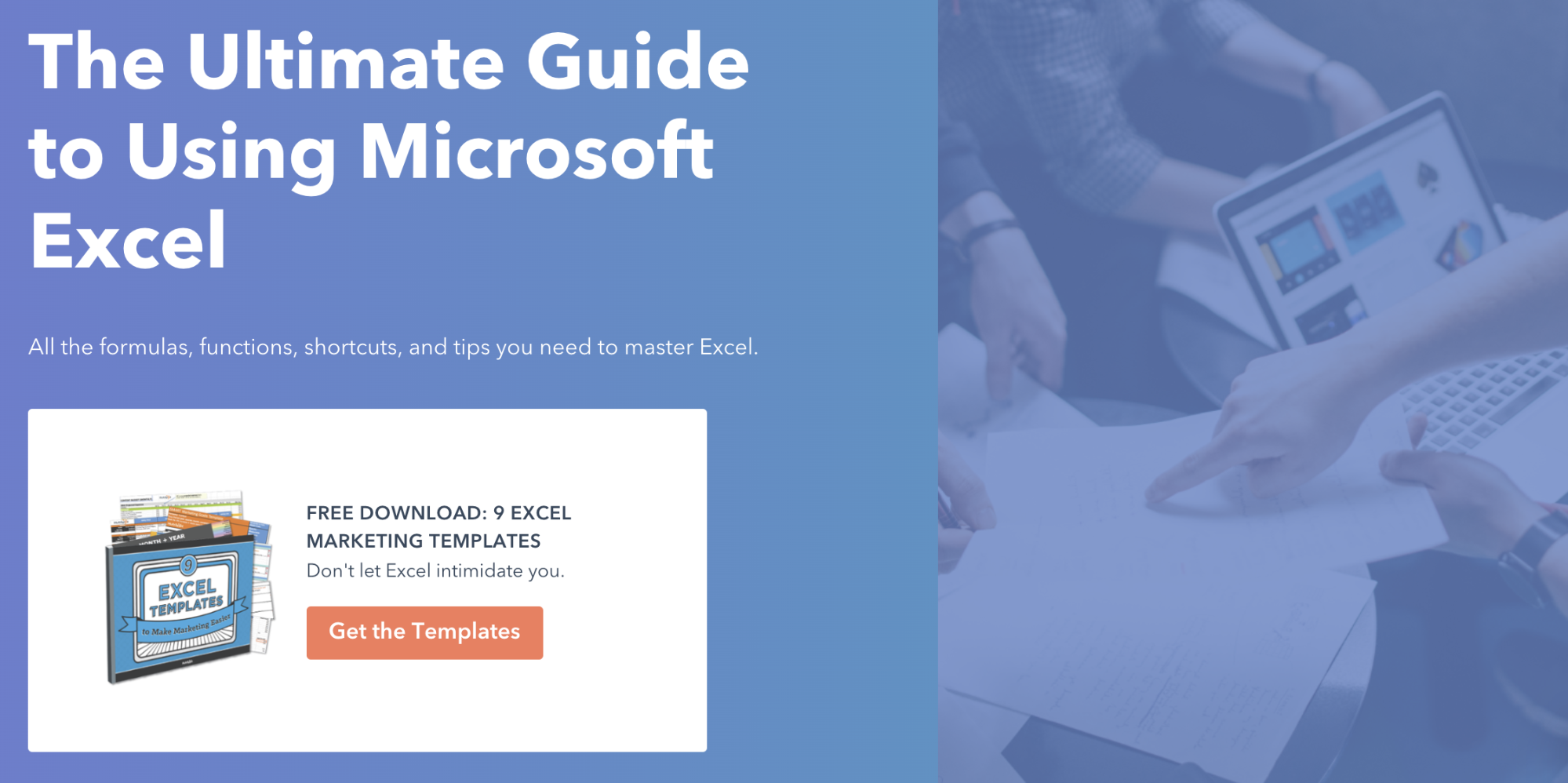
Image source: hubspot.com
Content marketing is also a great way to build an audience on social media and develop brand loyalty. Sure, social media ads are a great way to get in front of an audience, but they can be pretty costly, and they aren’t ideal from the customer’s perspective.
Instead, try running a social media campaign to encourage page follows (for example a giveaway that people can enter by hitting like and sharing a post). This would not only improve the reach of your post but grow your organic social media audience for future marketing efforts.
The beauty of growing your community of followers on social media is that you can market to them organically, as opposed to paying for ads to get in front of them. That’s what makes content marketing so cost-effective!
How To Use Content Marketing To Scale Your Company
Content marketing can sometimes seem like a luxury afforded only to (and by) enterprise level companies.

The truth is that content marketing can help you scale your startup or SME and breakthrough that next frontier. In fact, it’s probably the reason those enterprise-level companies got where they are.
One of the biggest marketing challenges that startups and SMEs face is budget, or more accurately, where to allocate it. There are so many options when it comes to marketing it’s hard to know where to spend the cash.
You already know that content marketing is incredibly cost-effective, but how can you use it to scale your company?
Let’s look at it like this, what are the biggest brands you know of right now? Chance are you thought of one of these five:
- Apple
- Coca Cola
- Toyota
- Samsung
Do you know what the brands all have in common? Customer loyalty.
When was the last time you thought “you know what, screw Google, I’m going to do a Bing search”?
The thing about brand loyalty is if you can capture it early, you’ve got a customer for life, and you can scale your company exponentially.
By creating useful, valuable, emotive, and engaging content, you can position yourself as a trusted advisor and companion to your customer, and they’ll reward you for it in the long run.
Content-Based Marketing - From The Customer’s Perspective
There’s an old saying in the world of sales and marketing: “People love to buy, but hate to be sold to”, and that saying is as true now as it has ever been.
Nobody likes being told what they want or need to spend their money on, but boy do we love spending that money.
Content marketing plays into that perfectly, by handing over the power of decision to the buyer.
Because content marketing is all about educating, inspiring, and being valuable (rather than selling), it allows customers to make their own choices. And, as a result, it actually inspires brand loyalty.
Content-based marketing allows the customer to come to you, rather than interrupting them with ads and unsolicited emails. Picture yourself the customer (you, of course, are a customer of many other companies), and ask yourself which approach you’d prefer.
Below is an example of great content that empowers the customers to qualify ClickUp as a Basecamp alternative. You’ll notice they’re not stingy with their information - they provide as much as necessary in order to help the customer make an informed decision.
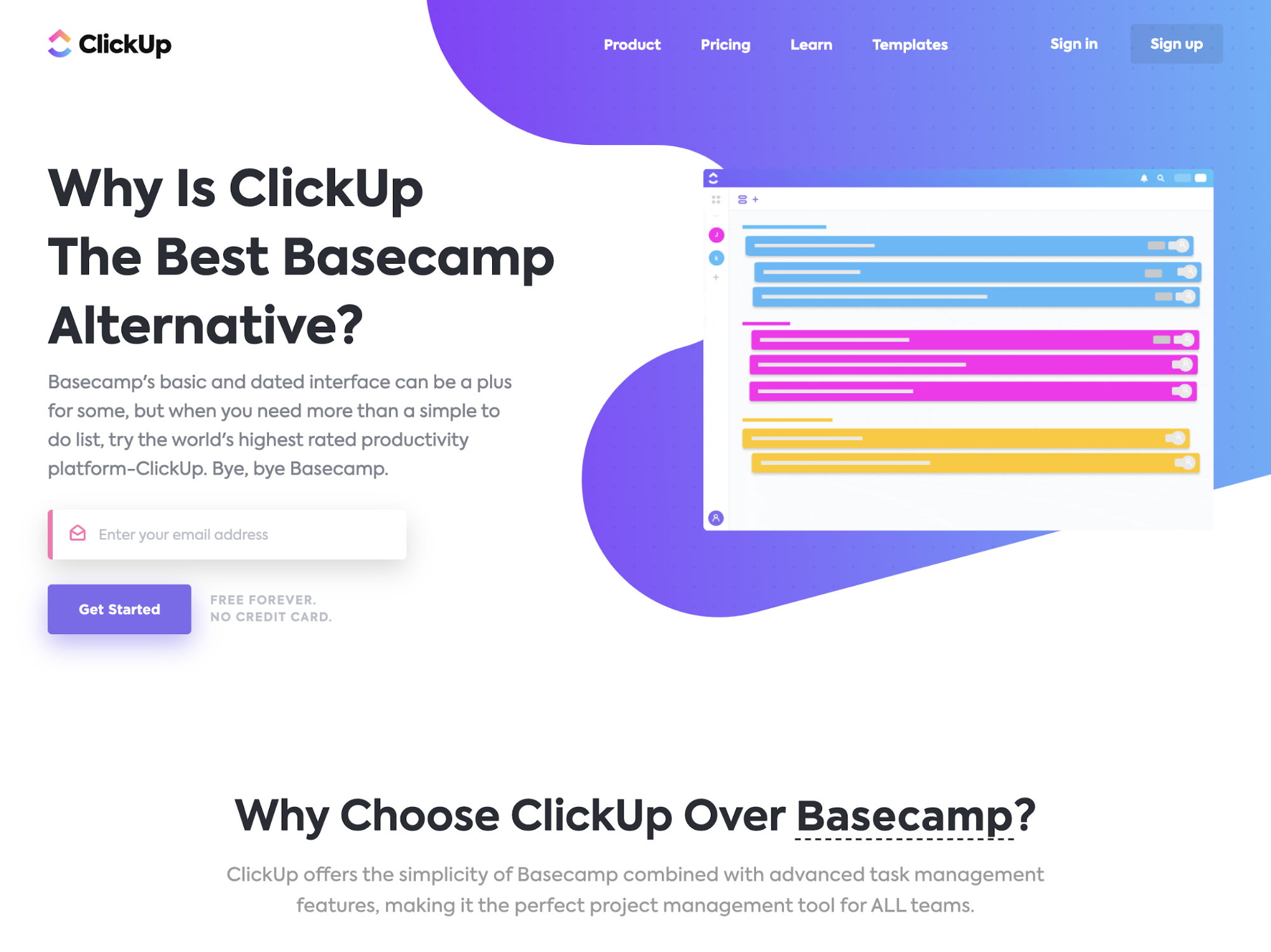 Image source: clickup.com
Image source: clickup.com
Want to know more? Here’s 5 ways to improve the customer service experience with content.
Content Marketing Overview - Before You Dig In
We know you’re excited to start growing your audience and scaling your company, but there's a couple of things you need to get straight first:
- Setting Goals
- Defining Your Audience
- Content Audit
If you don’t know what you’re aiming for, or who you’re trying to attract, chances are your efforts will all be in vain.
It’s like setting your Tinder preferences to a 100 mile radius and swiping right on everybody. Sure, you’ll get a lot of matches, but chances are you'll have a limited success rate in landing a date.

Setting Content Marketing Goals
When designing a content marketing strategy, you may have a number of goals in mind. You may be aiming to:
- Rank on SERPs
- Educate your audience
- Earn backlinks
- Increase brand awareness
- Drive engagement on social media
- Improve brand loyalty, or
- Recruit talent
But to be truly successful in content marketing, your goals need to be much more defined than simple statements like “grow our audience” or “increase brand awareness”.
These are great goals of course, but what do they actually mean for your company? When setting SaaS content marketing goals, you should ask yourself these questions:
|
What do we want? |
What is the goal we have in mind, what are we trying to achieve here? |
E.g. Increase brand awareness |
|
When do we want it? |
What is the timeframe for this project, when do we want to have achieved our goal by? |
E.g. 1 October 2020 |
|
How do we know when we have it? |
How are we going to measure this goal? What metrics tell us that we have achieved it? |
E.g. number of social media impressions or shares, % growth in sales to new clients, consumer surveys |
|
How do we know that we’re on track? |
What checkpoints will we put in place to determine the effectiveness of our campaign? |
E.g. Issue a consumer survey prior to launching the campaign to understand the percentage of consumers who have heard of us. Measure every 2 months against project growth rates. |
Defining Your Audience
One of the biggest mistakes made in content marketing is failing to properly identify your audience. Knowing who you are communicating with is practically the first rule in any marketing activity, and it is especially crucial when it comes to content marketing.
Why? Because if the content you’ve created doesn’t resonate with the customer, they won’t engage with it. Remember, the power of decision is in the customer’s hands here. Just because you made a great video that you love doesn’t mean they are going to watch it.
If you haven’t already, you should start by creating a marketing persona for each of your different customer types, outlining their:
- Role
- Goals
- Challenges
- Demographics
- Typical company information - number of employees, revenue etc
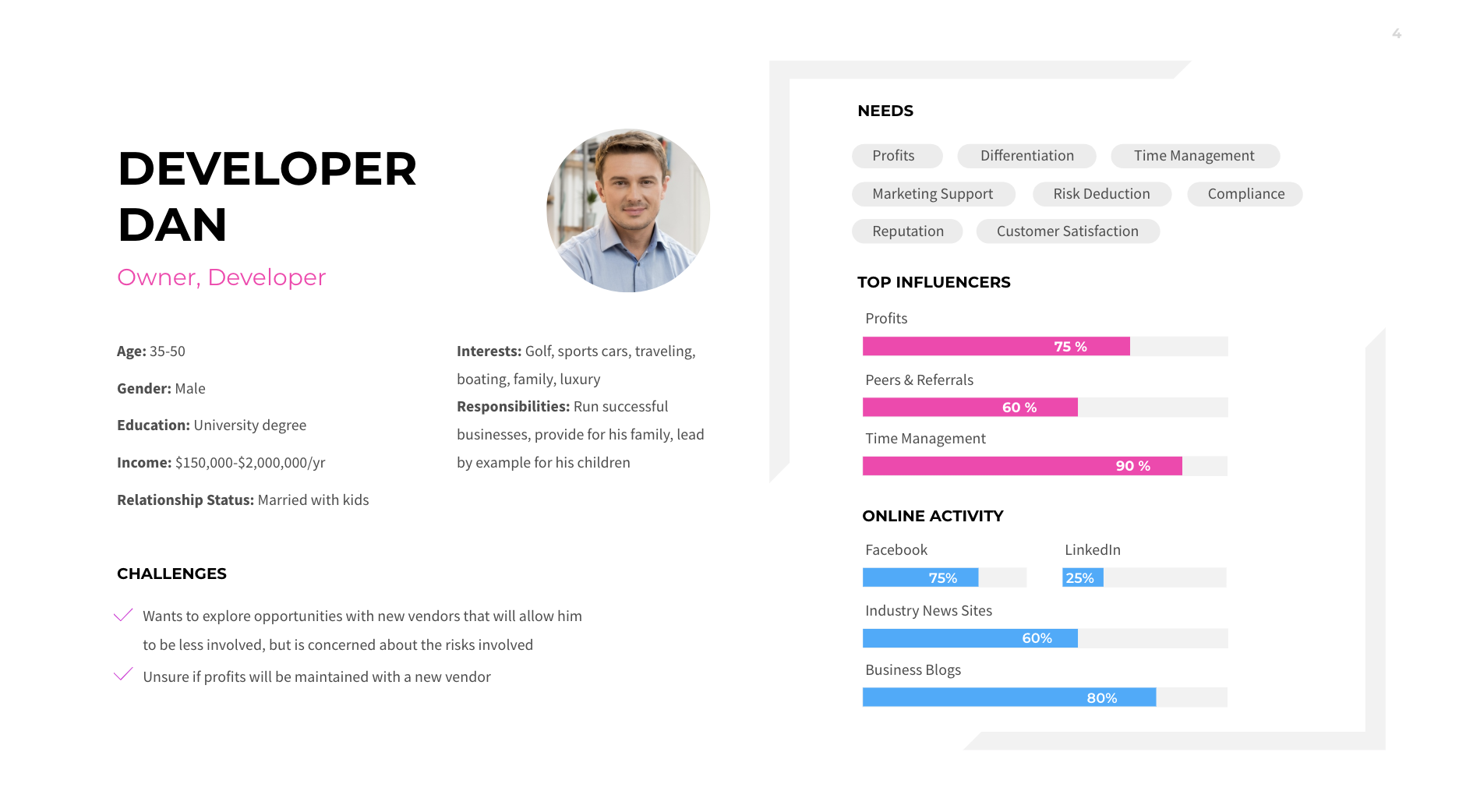 Understanding your audience is key to determining the messages you want to communicate, the types of content you want to develop, and where you are going to share it.
Understanding your audience is key to determining the messages you want to communicate, the types of content you want to develop, and where you are going to share it.
Not understanding your buyer is one of the key reasons your SaaS content marketing doesn’t get results.
Content Audit
Before you jump in and create a bunch of new content, it's important to do a proper content audit of what already exists on your website. This will save you time in the long run, and help avoid doubling up on your efforts, and creating 2 separate content pieces that might end up competing with each other.
In some cases, you may have already covered a topic, but the post may need to be improved or replaced. Make sure to spend whatever time is required in order to create a full inventory of your current content before starting on new stuff.
8 Secrets That Will Transform Your Content Marketing Results
1. Audit Your Existing Content
Even if you’re just at the beginning of your content marketing journey, you no doubt already own some content assets. Whether that’s a couple of blog posts, some sales collateral, or simply the copy on your website, you own some assets already.
To start, you should pull together a report on what content assets you own, what they are communicating, and how well they are performing.
|
Online |
|||||
|---|---|---|---|---|---|
|
URL |
Asset Type |
Title |
Purpose |
Metrics |
Action |
|
domain.com/green-thing |
Product Page |
Buy Green Things |
Sell green things and demonstrate product features and benefits |
Conversion 11% |
Improve |
|
domain.com/orange-thing |
Product Page |
Buy Orange Things |
Sell orange things and demonstrate product features and benefits |
Conversion 9% |
Improve |
|
domain.com/top-8-best-things |
Blog |
Our Top 8 Favorite Things In 2020 |
Rank the best things for different purposes |
52% click through to product page |
Keep |
|
domain.com/john-uses-our-blue-thing |
Case Study |
See How John Johnson Uses Our Blue Thing To Make Other Things |
Demonstrate specific use case. Convert to product upgrade |
15% content upgrade conversion |
Improve |
|
domain.com/things-for-saas-companies-20-off |
Landing Page |
20% Off Selected Things For SaaS |
Sales promo for SaaS companies |
Conversion 4% |
Remove |
|
Offline |
|||||
|
Location |
Asset Type |
Title |
Purpose |
Metrics |
Action |
|
mymac/files/documents/stuffaboutthings/thinginfopage1 |
Sales collateral |
All the info you need about our things |
Sales flyer - in depth info |
Unmeasured |
Determine effectiveness |
Once you’ve collated all of your content assets, you should assess them against your goals.
- What messages are they communicating?
- Do these messages align with your strategy?
- What messages are missing?
- Is the audience targeting accurate?
- What content assets are performing best? Why?
2. Map Your Content Against The Customer Journey
Where content marketers are often unsuccessful is that they fail to create content that nurtures customers throughout the entire sales cycle. Instead, they focus on top of funnel content like blogs, creating desirable growth in metrics such as impressions and traffic, but ultimately not converting leads into paying customers.
Go one step further than the rest by segmenting your content creation efforts into the 3 stages of the customer journey: Awareness, Consideration, and Decision.
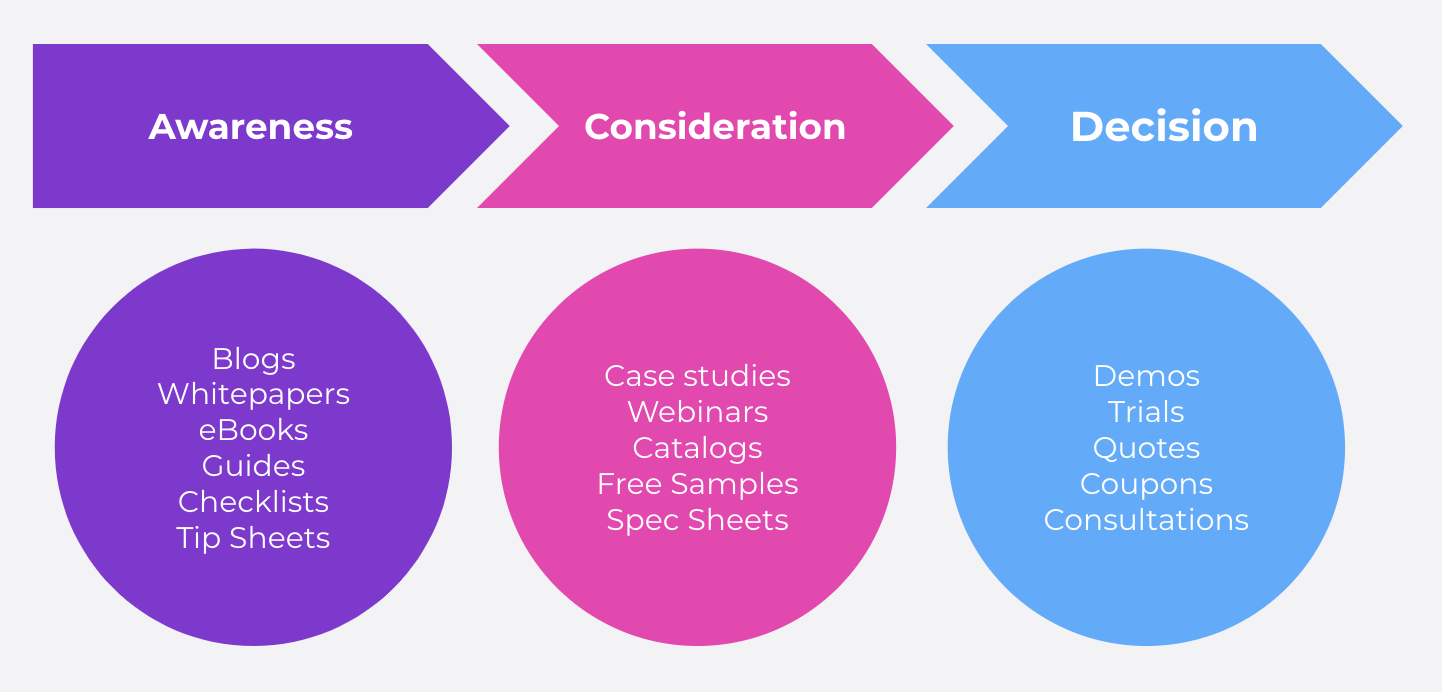
3. Determine What Content Types To Use
As you can see, content marketing encompasses a huge variety of different content types, and that doesn’t mean you need to utilize them all.
In fact, you may have better results focusing on a few content types and really owning them, rather than spreading your resources too thinly.
If you’re just getting started in the world of content marketing, you should consider running some A/B testing to determine the effectiveness of different content types. We’ll talk about this shortly.
Start with the customer personas you’ve just created, and consider the types of content they’ll most likely engage with.
For example, if your audience consists largely of millennials, you’ll probably have better results with video content than long form whitepapers.
Variables such as your customers’ demographics, your industry, and whether you are in the B2B or B2C game are things that might influence your decision making process.
Take a look at the data you’ve gathered during your content audit, and analyze which content types are performing best for you right now. This is a great start and an indicator as to where to focus your strategy, but you should go a step further and consider why they have been successful. This could influence your choices to use other content types.
For example, if you are finding that your ‘how-to’ style blogs are performing well, you might choose to create a long form guide.
Whatever you decide to focus on, blogging should definitely be a part of your strategy. Blogs are a surefire way to create traffic flow to your website, where you can convert this into leads through content upgrades and call to actions.
Blogging isn’t just about writing about any old thing though...
You need to master a couple of important techniques if you really want to get traffic to your blog.
4. Choose The Best Channels
Not every content type is suitable for distribution on every channel, and not every customer persona uses every platform either.
For example, B2B marketers are typically more inclined to use LinkedIn over a channel like Facebook, where B2C marketers might implement the opposite strategy.
You should do some research on the channels typically used by your audience, and add this information to your customer personas.
This research may be web based using the demographic information you have available, but it should also involve some form of questionnaires or interviews with your current clients to obtain the most accurate data.
If you’re still unsure, or don’t have a whole lot of data to go off, LinkedIn has conducted a survey of the importance B2B markets put on different content marketing channels:
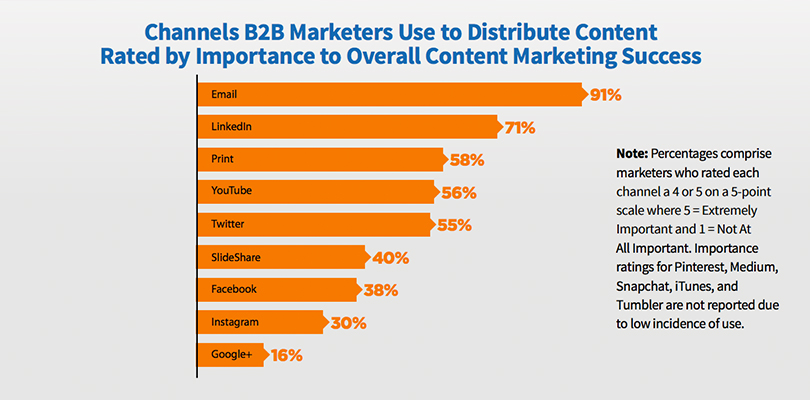
Image source: linkedin.com
5. Create A Content Planner
Successful content marketing strategies require consistency, and that can be difficult to achieve if you’re trying to think up new ideas every week.
That’s why the top content marketers create content planners, which often forecast content creation for the next 6-12 months.
There are a number of different strategies for this, and platforms you can utilize. Some marketers use a software package like Monday.com or Trello, though it’s still pretty common to see spreadsheets in use. Here at Roketto, we’re pretty much obsessed with Airtable.
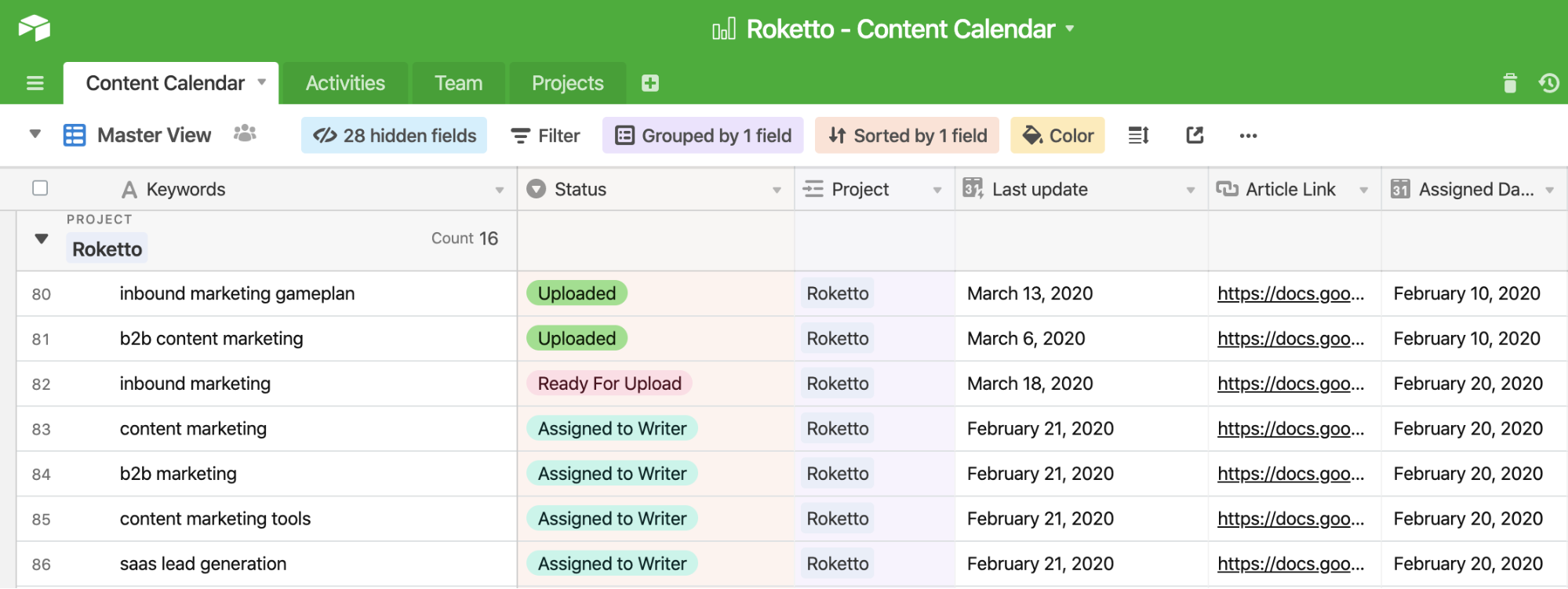
Details to cover include key dates, content types, distribution method, and who is responsible. Airtable helps us take things that much further and include things like article links, images and media, keywords, status, and dozens of other fields that help us keep organized.
It may seem like a lot of work up front, but putting some hours into creating a content planner will help endlessly in the long run.
It can be easy to lose sight of your original intentions when you’re 6 months down the track, and it can be even easier to find yourself overburdened with other tasks that leave you with little time to sit down and come up with content ideas. With a solid plan in place, you always have a point of reference and a guide from which you, and others, can work from.
6. Track the Right Metrics
How do you know how well your content is performing if you aren’t measuring it? We talked earlier about setting some goals for your content marketing strategy, and ensuring they were measurable.
Well, there’s little point in waiting 12 months to review your efforts and realizing you didn’t achieve all that you’d set out to. At a minimum, you should be reporting on your content marketing metrics monthly.
Depending of course on your specific goals, you should be tracking:
- Share, likes, follows, and engagement on social media
- Email opt in rates
- Web page click through rates
- Website traffic
- Time on page
- Backlinks
- Bounce rate
- SERP rankings
You should also be looking for any trends or growth in these metrics, and seek to attribute any changes to the previous month’s content marketing undertakings. This will help to guide you for any future content production, or changes to the plan. Yes, we know you just spent hours making a pretty content planner...sometimes you have to be agile.
7. Get More Value Out Of Your Content Through Repurposing
If you really want to stretch that marketing dollar, consider where you might be able to repurpose some of your content assets. For example, you might have a successful blog post that you could turn into a short, 90 second animated video.
Video can be a great way to boost your social media engagement, with posts featuring videos gaining 48% more views than those without.
Ran a webinar recently with some esteemed guests? Consider turning into it a downloadable video, or perhaps pull out some of the topics discussed and create a guide.
The opportunities are endless here, and by repurposing successful content you keep your costs low and your ROI high!
8. Split Test Your Content Marketing Before Going All In
A/B testing is a staple technique in the digital marketing world, and one which can be super easy to implement and can deliver some surprising results. Even something as simple as a different headline, call to action or value proposition can resonate better with your audience and boost engagement. Before committing to your first draft of any piece of content, first consider testing.
To run an A/B test, first determine your variable. It might be the copy on your CTA, it might be the headline of your latest blog, or it might be whether a video or carousel type social media ad works best.

Determine what you want to measure. Is it click through rate, shares, views, conversion? Then split your audience equally and randomly to ensure the best results, and get testing.
Email marketing is one of the easiest ways to perform A/B tests as many software packages incorporate this function. To A/B test variables on a webpage, there are many great solutions such as Unbounce which can make running tests quick and easy.
Content Marketing Summary
Nobody said success comes easy, and that certainly isn’t the case for content marketing success. That said, with a bit of planning and some time put in at the beginning, you’re sure to see some strong results.
Here’s a summary of our top 8 content marketing tactics:
- Audit your existing content
- Map your content against the customer journey
- Focus on the best content types for your audience
- Choose the right channels for distribution
- Create a content planner
- Track key metrics and report regularly
- Get the most out of your content by repurposing
- Run A/B tests to determine effectiveness
By following these 8 simple yet powerful tactics, you’ll build a content marketing strategy sure to blow the roof of your goals.
Need Help?
Hopefully these 8 tactics have you off to a great start, but it can be tough building out a content marketing strategy on your own, and mistakes can be costly. If you need a hand, don’t hesitate to contact us.

Chris Onyett
Chris is one of the managing partners at Roketto. His area of expertise is digital marketing and loves sharing and educating on topics like Google Ads, CPC bidding tactics, Google Analytics, and marketing automation. When Chris isn't in the office, he enjoys playing volleyball, mountain biking, and hiking with his American Eskimo.










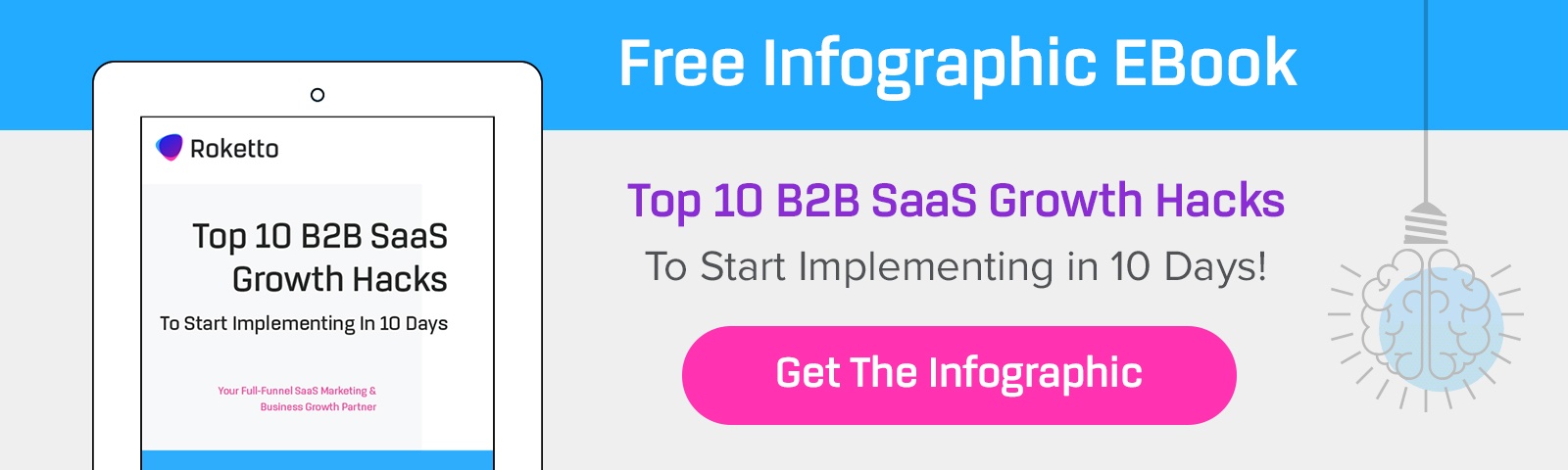

2.png)
2.png)









