Every company today faces the same riddle: more customer questions, fewer resources to answer them. Hiring an army of agents is rarely an option, yet letting inquiries pile up is a guaranteed way to send customers running to competitors. The pressure is real, and so is the need for a smarter way forward.
This is where customer service automation steps in. Instead of overwhelming your support team, you can put the routine, repetitive, and predictable tasks on autopilot. Imagine a chatbot instantly handling "Where’s my order?" questions, or a help desk automation system that categorizes and routes tickets to the right department without human intervention. Suddenly, your agents are free to focus on complex, high-value conversations that actually build relationships.
The best part is that automation does not mean sacrificing the human touch. In fact, when done right, it boosts efficiency while improving the customer experience.
Take airlines, for example: automated rebooking tools allow passengers to switch flights in minutes without waiting on hold for an agent. Or consider online retailers that use automated customer service workflows to provide 24/7 support across chat, email, and social platforms. These tools do more than save time; they set a new standard for responsiveness that customers now expect.
In short, customer support automation is no longer optional. It has become the backbone of modern CX strategy. The real question is not whether to automate, but how far you can go without losing the warmth of human interaction. To answer that, we first need to understand what customer service automation actually is, how it works, and why it has become such a game-changer in the world of customer experience.
What Is Customer Service Automation?

Customer service automation is the use of technology to handle support tasks with little to no human involvement. Instead of a live agent answering every single query, businesses use systems that can respond instantly, sort tickets, and provide solutions on their own. The goal is not to replace people, but to remove the repetitive work that slows them down.
Different Forms of Customer Service Automation
|
Form |
What It Does |
Real-World Example |
|
Chatbots |
Provide instant responses to FAQs and simple tasks |
An online store chatbot that gives shipping updates |
|
Ticket Routing |
Sorts and assigns issues automatically |
A bank routing technical issues to IT, billing queries to accounts |
|
Help Desk Automation |
Tracks, prioritizes, and escalates tickets |
A SaaS company escalating outages as high priority |
|
Knowledge Bases |
Offers searchable self-help content |
A telecom site with troubleshooting guides for internet issues |
|
Self-Service Portals |
Enables customers to manage accounts and settings |
A streaming service letting users change subscription plans online |
- Chatbots: Answer FAQs, provide 24/7 responses, and guide customers through simple processes like order tracking.
- Ticket Routing: Automatically categorizes issues and assigns them to the right department or agent.
- Help Desk Automation: Prioritizes cases, escalates urgent requests, and tracks customer history.
- Knowledge Bases: Central libraries of articles, FAQs, and troubleshooting guides for customers to use.
- Self-Service Portals: Tools that let customers reset passwords, manage subscriptions, or handle account changes without agent involvement.
Why Businesses Struggle to Scale Customer Support

On the surface, scaling support seems simple: just add more people as inquiries increase. But in reality, most companies run into the same roadblocks as they grow. These challenges fall into a few key areas.
1. High Hiring and Training Costs
Expanding a support team is expensive. Salaries, benefits, and overhead quickly eat into budgets, and the costs don’t stop there. New hires need thorough onboarding and constant training as products evolve. For companies that are growing quickly, the expense of keeping a large team trained and consistent becomes unsustainable.
2. Inconsistent Response Times
Even the most skilled agents struggle to keep up when ticket volumes spike. Product launches, seasonal surges, or technical outages can cause sudden waves of inquiries that overwhelm human teams. The result is longer queues, delayed responses, and frustrated customers who feel neglected. This inconsistency directly damages brand trust and loyalty.
3. Rising Customer Expectations for 24/7 Support
The modern customer expects instant help, day or night. Thanks to experiences with tech giants and e-commerce leaders, the bar has been raised: support should be available around the clock, across email, chat, and social media. Meeting this expectation with human-only teams means running a costly global operation, which is out of reach for most businesses.
4. The Resulting Gap
These three challenges create a gap between what customers expect and what businesses can deliver. Closing that gap requires a different approach, one that reduces costs, ensures consistent response times, and makes 24/7 support possible without adding endless headcount. This is where customer service automation enters the picture.
Key Benefits of Customer Service Automation

Customer service automation is not just about efficiency for the company. Done right, it transforms the customer experience while saving time and money. Here are the main advantages businesses see when they adopt automation.
1. Handle 10x More Tickets Without Additional Staff
Automation allows businesses to scale without multiplying headcount, which is one of the clearest signs of its ROI. Chatbots, self-service portals, and ticket routing systems can resolve thousands of repetitive queries in seconds, something even the largest human team would struggle to match.
A retailer, for instance, can automatically process order-status requests, shipping updates, and return policies without a single agent lifting a finger. In the same way, a SaaS company can use automated ticket routing to funnel technical issues to the right department instantly instead of letting them sit in a general queue.
The effect is powerful. Agents are no longer tied up with the same handful of routine questions; instead, they can spend their time on unique or complex problems that require judgment and empathy. This not only improves efficiency but also raises the quality of the interactions that do require human attention. In the end, automation creates a support system that grows with demand rather than with payroll, ensuring the business can expand without being held back by rising operational costs.
2. Reduce Response Times by 85% with Automated Customer Service
Speed matters more than ever in customer service, and response time is often the difference between a happy customer and a lost one. Today’s customers are used to instant answers in almost every area of life, so waiting hours for a support reply feels outdated. Automated workflows bridge that gap by delivering near-instant responses to common requests.
A chatbot can resolve frequently asked questions in seconds, whether it is about shipping policies, account balances, or troubleshooting steps. Automated systems can also take care of time-sensitive tasks, such as sending password reset links or appointment reminders, without a single human touch. The impact is dramatic: what once took hours, or even days during peak periods, can now be resolved in minutes.
For many companies, this shift has not only cut average wait times by as much as 85 percent but also improved customer satisfaction scores. Customers feel reassured knowing they can get immediate answers to urgent issues, while agents benefit from shorter queues and less pressure. Faster responses build trust, reduce frustration, and make it far more likely that a customer will return.
3. Improve Customer Satisfaction and Loyalty
Fast, consistent service does more than solve problems; it builds trust. When customers receive accurate answers quickly, they feel valued and are far more likely to return. Automation plays a big role here, not by removing the human touch, but by ensuring customers always have access to the information they need, exactly when they need it.
One of the most effective ways to achieve this is through automated content generation. Self-service portals and knowledge bases only work if the content inside them is up to date. Automation can refresh FAQs, generate troubleshooting steps for new features, and even draft support articles as products evolve. Customers benefit from fresh, relevant guidance, while businesses avoid the burden of manually updating hundreds of documents.
Think about a streaming service rolling out a new feature. Rather than waiting for support tickets to pile up, automated systems can generate a clear how-to guide, publish it instantly, and even surface it through chatbots when related questions appear. Customers solve their own problems in minutes, which translates into less frustration, stronger loyalty, and more positive word of mouth.
Over time, this consistency raises the customer experience bar. Automation ensures that whether it is day or night, a brand always delivers reliable information and timely help, creating a sense of dependability that keeps customers coming back.
4. Cut Support Costs by Up to 60% with Customer Support Automation
Labour is almost always the biggest line item in a support budget, and as ticket volumes grow, so do the costs of hiring, training, and managing larger teams. By shifting repetitive, low-value tasks to automation, businesses can significantly reduce the need to expand headcount at the same pace as demand. This is not about replacing people, but about using technology to handle the heavy lifting in areas where human effort adds little value.
For example, automated customer service tools can instantly resolve simple billing questions, track orders, or update account information, all without involving an agent. Help desk automation can classify, route, and even prioritize tickets before a person ever sees them. This means businesses can handle a much higher volume of inquiries with the same number of agents, reducing overall operational costs.
The financial impact is substantial. Many organizations report cutting support costs by as much as 60 percent after adopting automation, freeing up resources that can be reinvested into customer loyalty programs, product innovation, or expanding into new markets. In short, automation makes support operations leaner and more efficient, while still delivering a better experience for customers.
5. Free Up Agents for Complex, High-Value Issues
Support agents are at their best when they can use problem-solving skills, empathy, and product expertise. Yet in many organizations, they spend much of their day answering the same routine questions. Automation changes this dynamic by taking over the repetitive, predictable work, leaving agents free to focus on the cases where their human judgment really makes a difference.
Consider a financial services company: a chatbot can instantly provide account balances or transaction histories, but when a customer is dealing with suspected fraud, a human agent is needed to listen, reassure, and work through the steps of resolving the issue. Similarly, in healthcare, automated systems can handle appointment scheduling, while agents focus on guiding patients through complex insurance or treatment questions.
This shift not only improves efficiency but also raises job satisfaction. Agents feel more engaged when they are trusted with meaningful, high-value conversations rather than repetitive tasks. Customers benefit too, because when they do reach a person, that agent has the time and energy to give their issue proper attention. In the long run, this balance leads to stronger customer relationships and a more motivated support team.
Real-World Examples of Support Process Automation

Support process automation is most powerful when you can see it in action. Here are a few ways businesses are already using automation to transform their customer support.
1. Chatbots for First-Level Inquiries
Modern chatbots can instantly answer basic questions such as shipping times, return policies, or account balances. For an e-commerce brand, this means thousands of "Where is my order?" inquiries are resolved automatically, keeping agents available for higher-level issues. This form of automated customer service works around the clock, making sure customers never wait until office hours.
2. Automated Ticket Classification and Routing
Help desk automation shines when support requests need to be prioritized and sent to the right place. A SaaS company might receive billing questions, product bugs, and feature requests in the same inbox. Instead of relying on a human to sort them, automated routing can flag urgent tickets, categorize by issue type, and deliver them straight to the correct team. The result is faster resolution and fewer misdirected cases.
3. AI-Powered Knowledge Bases for Self-Service
Many customers today prefer to find answers on their own rather than wait to connect with an agent. That is where AI-powered knowledge bases come in. Instead of digging through endless FAQ pages, customers can type a question and receive tailored results drawn from a central library of guides, troubleshooting steps, and how-to articles.
The secret lies in AI search technology. By understanding the intent behind a query, AI can surface the most relevant content instantly, even if the customer phrases their problem in an unexpected way. This not only shortens resolution time but also makes self-service feel smarter and more natural.
Consider a telecom company: rather than calling support when the internet goes down, customers can run through an AI-driven diagnostic tool online that walks them through potential fixes step by step. If the issue requires escalation, the system can still pass the ticket to a human agent with the troubleshooting history already attached.
This approach is customer support automation at its best. It reduces overall ticket volume, empowers customers to resolve issues at their own pace, and ensures that when human agents do step in, they already have the context they need to provide faster, more effective help.
4. Proactive Support Through Automation
The most impressive customer experiences often happen before a customer even needs to reach out. Proactive support uses automation to anticipate issues and deliver updates, reminders, or alerts at just the right time. Instead of waiting for frustration to build, companies can step in early to reassure customers and prevent problems.
For example, delivery services now automatically send text messages about shipping delays, including updated arrival times and tracking links. Airlines trigger instant notifications when a gate changes or a flight is rescheduled. Banks use automation to flag unusual activity on an account and prompt customers to confirm transactions in real time. In each case, the customer feels taken care of without lifting a finger.
Behind the scenes, these proactive experiences often rely on strong AI integration between different systems. A help desk, CRM, and logistics platform might all share data so that a simple status change automatically triggers a customer update. Done right, this kind of support does more than reduce ticket volume; it builds trust and shows customers that a brand is paying attention.
Proactive automation transforms the tone of customer relationships. Instead of being reactive and apologetic, businesses can be reliable guides who keep customers informed, reduce uncertainty, and strengthen loyalty long before a ticket is opened.
How Automation Complements Human Agents

The biggest misconception about customer service automation is that it is designed to replace people. In reality, automation works best as a partner, not a substitute. When businesses find the right balance between machine efficiency and human empathy, the result is a support system that is faster, smarter, and more human than either could achieve alone.
1. Automation for Repetitive Tasks
Every support team has a set of routine questions that appear in the inbox day after day. "How do I reset my password?" "Where’s my order?" "How do I update my payment details?" These are predictable, repetitive, and don’t require much human judgment. Automation thrives here. Chatbots, ticket-routing systems, and self-service portals can resolve these issues in seconds.
The benefits extend to the team as well. By clearing out the repetitive noise, agents have more time for meaningful work. Instead of spending hours copy-pasting the same answers, they can devote energy to customers with complex problems. Businesses like Amazon and Netflix have scaled globally because their automated workflows handle the bulk of inquiries, allowing human agents to focus on situations where a personal touch is truly required.
2. Humans for Empathy and Complex Problem-Solving
No matter how advanced the technology, automation cannot express empathy. Customers who are angry about a billing error, distressed about a travel disruption, or confused about a technical outage need more than fast responses. They need to feel heard, understood, and reassured. That is where human agents shine.
Human support staff bring patience, active listening, and creative problem-solving to the table. For example, when a hotel guest arrives to find their reservation lost in the system, an automated bot can’t apologize or make them feel cared for. A skilled agent, however, can empathize, find a workaround, and turn a stressful situation into one that builds loyalty.
3. Best of Both Worlds: Efficiency Plus Personalization
The real magic happens when automation and humans work together. Automation keeps the engine running smoothly by handling volume, speed, and consistency. Humans step in to personalize the experience, bringing warmth and flexibility when the situation calls for it.
Take airlines as an example. Automated systems can handle seat upgrades, flight changes, and baggage tracking instantly through apps. But when a passenger is stranded overnight due to weather delays, a human agent is essential to calm nerves, arrange accommodations, and provide reassurance. This hybrid model delivers efficiency without stripping away the human connection.
For businesses, this balance translates into better resource allocation, happier customers, and stronger brand loyalty. For customers, it means fast solutions without losing the ability to speak to a real person when it matters most.
Steps to Implement Customer Service Automation
Adopting customer service automation is not about flipping a switch. It requires a thoughtful rollout so that technology supports the customer experience instead of overwhelming it. Here are the key steps to follow.
1. Assess Support Volume and Pain Points
Start by analyzing your current support operations. Which types of questions come up most often? How long do customers typically wait for a response? Where do bottlenecks occur? For many businesses, 60 to 70 percent of inquiries fall into the repetitive "tier one" category that automation can easily handle. By mapping out these pain points, you can target automation where it will deliver the biggest impact first.
2. Choose the Right Customer Support Automation Tools
Not all automation tools are created equal. Chatbots work well for handling FAQs and simple transactions, while help desk automation is better suited for ticket routing, prioritization, and escalation. Knowledge bases and self-service portals empower customers to resolve issues on their own. The right mix depends on your business model and customer expectations. For example, an e-commerce brand may lean heavily on chatbots, while a SaaS company might prioritize AI-driven knowledge bases and automated ticket routing.
3. Train Teams to Work Alongside Automation
Automation is a partner, not a replacement. Your support agents need to understand how the new systems work, when to let automation run its course, and when to step in. Training should cover both the technical side—how to use the tools—and the human side—how to add empathy and judgment when automation cannot. This ensures a seamless customer experience rather than a clunky handoff between machine and human.
4. Measure KPIs to Track Success
Once automation is in place, success should be measured with clear metrics. Key indicators include response times, resolution rates, customer satisfaction (CSAT), and cost savings. For example, if average response time drops by 80 percent while CSAT scores improve, you know the automation strategy is working. Regularly reviewing these metrics also highlights where further adjustments or improvements are needed.
The ROI of Customer Service Automation

Investing in customer service automation is not just about saving time today. The real return comes from how it reshapes costs, scalability, and customer loyalty over the long run.
1. Long-Term Scalability with Support Process Automation
Manual support systems eventually hit a ceiling. As ticket volumes grow, businesses either drown in backlogs or hire at a pace that is impossible to sustain. Support process automation changes that equation. By routing tickets, handling first-level queries, and powering self-service at scale, automation allows companies to expand without adding proportional headcount. This scalability ensures support systems can grow alongside the business instead of holding it back.
2. Reduced Operational Costs
Labour is one of the biggest expenses in customer support. By offloading repetitive tasks to automated customer service tools, businesses can reduce the need for large support teams. Instead of hiring ten new agents, you can let a chatbot or automated help desk manage the bulk of incoming tickets. The savings are significant: studies show companies can cut support costs by as much as 60 percent, funds that can then be reinvested into growth, marketing, or product innovation.
3. Stronger Customer Relationships
ROI is not just measured in dollars. Faster responses, consistent service, and proactive updates lead to happier customers who are more likely to stay loyal. When a business uses automation to provide 24/7 coverage and prevent issues before they escalate, it builds trust. Over time, this translates into higher retention rates, more repeat business, and stronger word-of-mouth referrals. In other words, automation pays off by turning satisfied customers into long-term advocates.
Final Thoughts
Scaling customer support no longer has to mean endlessly expanding teams or stretching resources thin.
Automated customer service gives businesses the ability to handle rising inquiries, improve response times, and deliver better experiences without adding headcount. When automation takes care of the repetitive work, human agents can focus on building stronger relationships and solving the problems that truly matter.
If you are ready to explore customer service automation solutions that boost efficiency and elevate your CX, our team at Roketto can help.
Get in touch to find out how we can build a smarter support system that grows with your business.
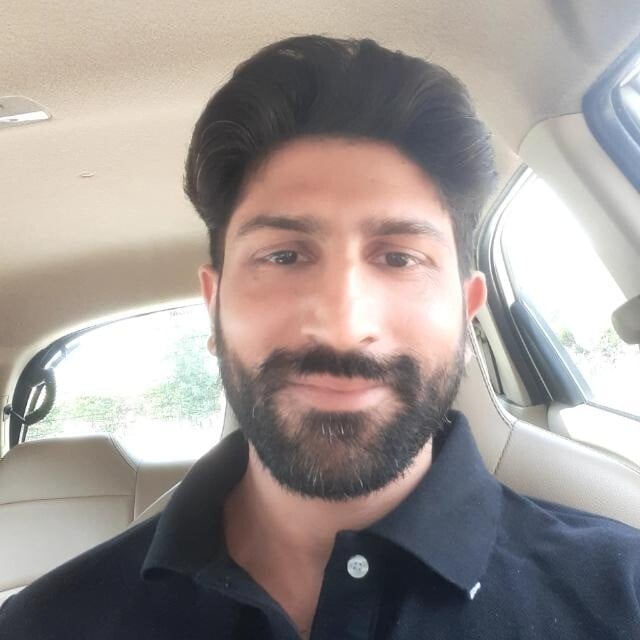
Kamalpreet Singh
Kamal is a seasoned writer and content strategist with deep expertise in the media, SaaS, and SEO industries. He regularly contributes to leading industry publications, offering practical, research-backed guidance for marketers and content professionals alike. He has been associated with Roketto since 2022.











2.png)
2.png)









